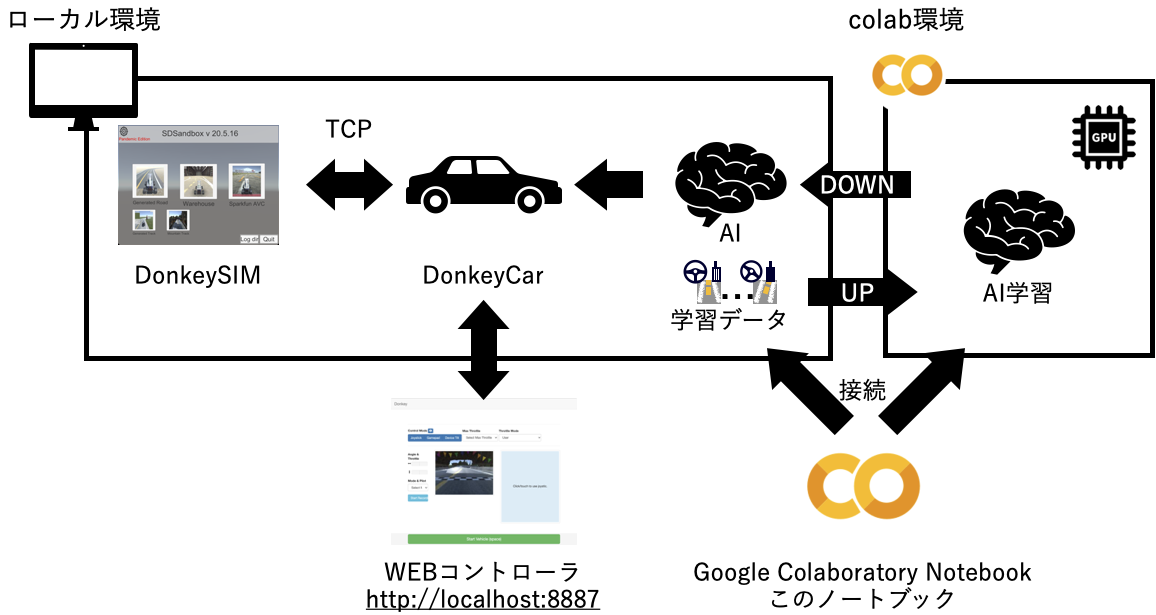準備1 colab環境の設定
@ditu。jpで既に利用しているから、そのまま
下記リンクからColaboratoryを起動します。
「ノートブックの設定」ダイアログの「ハードウェアアクセラレータ」プルダウンメニューから「GPU」を選択して、「保存」を押下してください。
ローカル環境の構築で、Pythonでまず問題発生:
まず(User1)でPythonをインストールする、その際ALL USERを選びました。
コマンド操作で気が付いたが、そのアカウント(User1)名前に空白文字あり、ホームパスにも空白文字あり、これはいけないと別ユーザ(User2)を作った。しかし今度PIPが動かない問題発生。
(User1)でPythonのALL USERインストールしても、別ユーザ(User1)はPIP効かない問題あり。ここで、このユーザ(User2)専用のPythonを入れてみたが、以前のパスが効いて。PIPが依然動かない。
ここで、(User1)(User2)両方のPythonをアンインストールして、再度(User2)でPythonをインストールする、その際ALL USERを選びました。今度はPIPが動いた。
ここの繰り返しPythonインストールにより、その後仮想環境作成する際、–user つけないと、えらーになる!
さらに–user つけると、個人環境にインストールされ、パスが切ってないと警告された。
Windows環境は大変だ!!!
準備2 ローカルPCの設定
ローカル環境の設定を行います。ローカル環境の設定ではPythonの仮想環境を作成し、Jupyter Notebookをインストールします。Pythonの仮想環境はこの演習によるPCへの変更を最小限にするために利用します。
手順1. 仮想環境の作成
まずは演習用のフォルダを作り、pythonの仮想環境を作成します。以下のコマンドを実行してください。macOSの場合はターミナルから、Windowsの場合はコマンドプロンプトから作業しましょう。

–user つけないと、えらーになる
C:\Users\chen4\workspace>pip install virtualenv –user
Collecting virtualenv
Using cached https://files.pythonhosted.org/packages/f0/55/f0de23cb61f2e90db3f8362f0e685a0bc04d0c4cb159b7a96cb7c4817d63/virtualenv-20.0.23-py2.py3-none-any.whl
Collecting distlib<1,>=0.3.0 (from virtualenv)
Using cached https://files.pythonhosted.org/packages/7d/29/694a3a4d7c0e1aef76092e9167fbe372e0f7da055f5dcf4e1313ec21d96a/distlib-0.3.0.zip
Collecting six<2,>=1.9.0 (from virtualenv)
Using cached https://files.pythonhosted.org/packages/ee/ff/48bde5c0f013094d729fe4b0316ba2a24774b3ff1c52d924a8a4cb04078a/six-1.15.0-py2.py3-none-any.whl
Collecting importlib-metadata<2,>=0.12; python_version < “3.8” (from virtualenv)
Using cached https://files.pythonhosted.org/packages/98/13/a1d703ec396ade42c1d33df0e1cb691a28b7c08b336a5683912c87e04cd7/importlib_metadata-1.6.1-py2.py3-none-any.whl
Collecting filelock<4,>=3.0.0 (from virtualenv)
Using cached https://files.pythonhosted.org/packages/93/83/71a2ee6158bb9f39a90c0dea1637f81d5eef866e188e1971a1b1ab01a35a/filelock-3.0.12-py3-none-any.whl
Collecting appdirs<2,>=1.4.3 (from virtualenv)
Using cached https://files.pythonhosted.org/packages/3b/00/2344469e2084fb287c2e0b57b72910309874c3245463acd6cf5e3db69324/appdirs-1.4.4-py2.py3-none-any.whl
Collecting zipp>=0.5 (from importlib-metadata<2,>=0.12; python_version < “3.8”->virtualenv)
Using cached https://files.pythonhosted.org/packages/b2/34/bfcb43cc0ba81f527bc4f40ef41ba2ff4080e047acb0586b56b3d017ace4/zipp-3.1.0-py3-none-any.whl
Installing collected packages: distlib, six, zipp, importlib-metadata, filelock, appdirs, virtualenv
Running setup.py install for distlib … done
WARNING: The script virtualenv.exe is installed in ‘C:\Users\chen4\AppData\Roaming\Python\Python37\Scripts’ which is not on PATH.
Consider adding this directory to PATH or, if you prefer to suppress this warning, use –no-warn-script-location.
Successfully installed appdirs-1.4.4 distlib-0.3.0 filelock-3.0.12 importlib-metadata-1.6.1 six-1.15.0 virtualenv-20.0.23 zipp-3.1.0
WARNING: You are using pip version 19.2.3, however version 20.1.1 is available.
You should consider upgrading via the ‘python -m pip install –upgrade pip’ command.
C:\Users\chen4\workspace>
virtualenvは個人環境にインストールされ、パスが切ってないと警告された。
早速次の仮想環境作成から、コマンドみつからないといわれた。
パスが切る面倒だから、絶対パスで行きます。
C:\Users\chen4\workspace>virtualenv vdonkey
‘virtualenv’ 不是内部或外部命令,也不是可运行的程序
或批处理文件。
C:\Users\chen4\workspace>C:\Users\chen4\AppData\Roaming\Python\Python37\Scripts\virtualenv.exe vdonkey
created virtual environment CPython3.7.7.final.0-64 in 6061ms
creator CPython3Windows(dest=C:\Users\chen4\workspace\vdonkey, clear=False, global=False)
seeder FromAppData(download=False, pip=latest, setuptools=latest, wheel=latest, via=copy, app_data_dir=C:\Users\chen4\AppData\Local\pypa\virtualenv\seed-app-data\v1.0.1)
activators BashActivator,BatchActivator,FishActivator,PowerShellActivator,PythonActivator,XonshActivator
C:\Users\chen4\workspace>
手順2. 仮想環境のアクティベーション★
作成したPythonの仮想環境で作業ができるように設定を行います。以下のコマンドを実行すると、仮想環境が利用できます。
この作業は新しくターミナルを起動する毎に実施する必要があります。仮想環境から抜けたい場合はターミナルを閉じることで終了します。
—-
作成したPythonの仮想環境で作業ができるように設定を行います。以下のコマンドを実行すると、仮想環境が利用できます。
C:\Users\chen4\workspace>vdonkey¥Scripts¥activate.bat
‘vdonkey¥Scripts¥activate.bat’ 不是内部或外部命令,也不是可运行的程序
或批处理文件。
Windows環境のパスは、\ で区切ります。しかし日本語環境は、\ は、¥と表示される場合のあります。
どれが正しいかわかりにくいので、Tabの補正機能を利用したら上手くできました。
C:\Users\chen4\workspace>vdonkey\Scripts\activate
(vdonkey) C:\Users\chen4\workspace>
手順3. Jupyter Notebookのインストール
続いて、
Jupyter Notebookをインストールします。仮想環境を利用可能にしたターミナル上で以下のコマンドを実行してください。実行前に必ず、先頭が(vdonkey)になっていることを確認してください。
(vdonkey) C:\Users\chen4\workspace>pip install jupyter jupyter_http_over_ws
Collecting jupyter
Downloading jupyter-1.0.0-py2.py3-none-any.whl (2.7 kB)
Collecting jupyter_http_over_ws
Downloading jupyter_http_over_ws-0.0.8-py2.py3-none-any.whl (18 kB)
Collecting qtconsole
Downloading qtconsole-4.7.4-py2.py3-none-any.whl (118 kB)
|████████████████████████████████| 118 kB 3.2 MB/s
Collecting ipykernel
Downloading ipykernel-5.3.0-py3-none-any.whl (119 kB)
|████████████████████████████████| 119 kB 6.4 MB/s
Collecting notebook
Downloading notebook-6.0.3-py3-none-any.whl (9.7 MB)
|████████████████████████████████| 9.7 MB 930 kB/s
Collecting nbconvert
Downloading nbconvert-5.6.1-py2.py3-none-any.whl (455 kB)
|████████████████████████████████| 455 kB 6.4 MB/s
Collecting jupyter-console
Downloading jupyter_console-6.1.0-py2.py3-none-any.whl (21 kB)
Collecting ipywidgets
Downloading ipywidgets-7.5.1-py2.py3-none-any.whl (121 kB)
|████████████████████████████████| 121 kB 6.8 MB/s
Collecting six>=1.6.0
Using cached six-1.15.0-py2.py3-none-any.whl (10 kB)
Collecting tornado>=4.5
Downloading tornado-6.0.4-cp37-cp37m-win_amd64.whl (417 kB)
|████████████████████████████████| 417 kB 3.3 MB/s
Collecting ipython-genutils
Downloading ipython_genutils-0.2.0-py2.py3-none-any.whl (26 kB)
Collecting jupyter-core
Downloading jupyter_core-4.6.3-py2.py3-none-any.whl (83 kB)
|████████████████████████████████| 83 kB 725 kB/s
Collecting traitlets
Downloading traitlets-4.3.3-py2.py3-none-any.whl (75 kB)
|████████████████████████████████| 75 kB 5.1 MB/s
Collecting pyzmq>=17.1
Downloading pyzmq-19.0.1-cp37-cp37m-win_amd64.whl (1.1 MB)
|████████████████████████████████| 1.1 MB 6.4 MB/s
Collecting qtpy
Downloading QtPy-1.9.0-py2.py3-none-any.whl (54 kB)
|████████████████████████████████| 54 kB 4.1 MB/s
Collecting pygments
Downloading Pygments-2.6.1-py3-none-any.whl (914 kB)
|████████████████████████████████| 914 kB 6.4 MB/s
Collecting jupyter-client>=4.1
Downloading jupyter_client-6.1.3-py3-none-any.whl (106 kB)
|████████████████████████████████| 106 kB 6.4 MB/s
Collecting ipython>=5.0.0
Downloading ipython-7.15.0-py3-none-any.whl (783 kB)
|████████████████████████████████| 783 kB 3.3 MB/s
Collecting prometheus-client
Downloading prometheus_client-0.8.0-py2.py3-none-any.whl (53 kB)
|████████████████████████████████| 53 kB 3.8 MB/s
Collecting terminado>=0.8.1
Downloading terminado-0.8.3-py2.py3-none-any.whl (33 kB)
Collecting Send2Trash
Downloading Send2Trash-1.5.0-py3-none-any.whl (12 kB)
Collecting nbformat
Downloading nbformat-5.0.7-py3-none-any.whl (170 kB)
|████████████████████████████████| 170 kB 6.4 MB/s
Collecting jinja2
Downloading Jinja2-2.11.2-py2.py3-none-any.whl (125 kB)
|████████████████████████████████| 125 kB 6.4 MB/s
Collecting bleach
Downloading bleach-3.1.5-py2.py3-none-any.whl (151 kB)
|████████████████████████████████| 151 kB 6.8 MB/s
Collecting mistune<2,>=0.8.1
Downloading mistune-0.8.4-py2.py3-none-any.whl (16 kB)
Collecting entrypoints>=0.2.2
Downloading entrypoints-0.3-py2.py3-none-any.whl (11 kB)
Collecting defusedxml
Downloading defusedxml-0.6.0-py2.py3-none-any.whl (23 kB)
Collecting testpath
Downloading testpath-0.4.4-py2.py3-none-any.whl (163 kB)
|████████████████████████████████| 163 kB 3.3 MB/s
Collecting pandocfilters>=1.4.1
Downloading pandocfilters-1.4.2.tar.gz (14 kB)
Collecting prompt-toolkit!=3.0.0,!=3.0.1,<3.1.0,>=2.0.0
Downloading prompt_toolkit-3.0.5-py3-none-any.whl (351 kB)
|████████████████████████████████| 351 kB 6.8 MB/s
Collecting widgetsnbextension~=3.5.0
Downloading widgetsnbextension-3.5.1-py2.py3-none-any.whl (2.2 MB)
|████████████████████████████████| 2.2 MB …
Collecting pywin32>=1.0; sys_platform == “win32”
Downloading pywin32-228-cp37-cp37m-win_amd64.whl (9.1 MB)
|████████████████████████████████| 9.1 MB 6.4 MB/s
Collecting decorator
Downloading decorator-4.4.2-py2.py3-none-any.whl (9.2 kB)
Collecting python-dateutil>=2.1
Downloading python_dateutil-2.8.1-py2.py3-none-any.whl (227 kB)
|████████████████████████████████| 227 kB 6.8 MB/s
Collecting jedi>=0.10
Downloading jedi-0.17.0-py2.py3-none-any.whl (1.1 MB)
|████████████████████████████████| 1.1 MB 1.3 MB/s
Collecting backcall
Downloading backcall-0.2.0-py2.py3-none-any.whl (11 kB)
Collecting colorama; sys_platform == “win32”
Downloading colorama-0.4.3-py2.py3-none-any.whl (15 kB)
Collecting pickleshare
Downloading pickleshare-0.7.5-py2.py3-none-any.whl (6.9 kB)
Requirement already satisfied: setuptools>=18.5 in c:\users\chen4\workspace\vdonkey\lib\site-packages (from ipython>=5.0.0->ipykernel->jupyter) (47.1.1)
Collecting pywinpty>=0.5; os_name == “nt”
Downloading pywinpty-0.5.7-cp37-cp37m-win_amd64.whl (1.3 MB)
|████████████████████████████████| 1.3 MB 6.8 MB/s
Collecting jsonschema!=2.5.0,>=2.4
Downloading jsonschema-3.2.0-py2.py3-none-any.whl (56 kB)
|████████████████████████████████| 56 kB 3.8 MB/s
Collecting MarkupSafe>=0.23
Downloading MarkupSafe-1.1.1-cp37-cp37m-win_amd64.whl (16 kB)
Collecting packaging
Downloading packaging-20.4-py2.py3-none-any.whl (37 kB)
Collecting webencodings
Downloading webencodings-0.5.1-py2.py3-none-any.whl (11 kB)
Collecting wcwidth
Downloading wcwidth-0.2.4-py2.py3-none-any.whl (30 kB)
Collecting parso>=0.7.0
Downloading parso-0.7.0-py2.py3-none-any.whl (100 kB)
|████████████████████████████████| 100 kB 2.9 MB/s
Collecting attrs>=17.4.0
Downloading attrs-19.3.0-py2.py3-none-any.whl (39 kB)
Collecting pyrsistent>=0.14.0
Downloading pyrsistent-0.16.0.tar.gz (108 kB)
|████████████████████████████████| 108 kB 6.4 MB/s
Collecting importlib-metadata; python_version < “3.8”
Using cached importlib_metadata-1.6.1-py2.py3-none-any.whl (31 kB)
Collecting pyparsing>=2.0.2
Downloading pyparsing-2.4.7-py2.py3-none-any.whl (67 kB)
|████████████████████████████████| 67 kB 2.8 MB/s
Collecting zipp>=0.5
Using cached zipp-3.1.0-py3-none-any.whl (4.9 kB)
Building wheels for collected packages: pandocfilters, pyrsistent
Building wheel for pandocfilters (setup.py) … done
Created wheel for pandocfilters: filename=pandocfilters-1.4.2-py3-none-any.whl size=7860 sha256=905d1fa5a505fc46ddebf9d21b30e3c901238f16469902575cf298cb8441ba38
Stored in directory: c:\users\chen4\appdata\local\pip\cache\wheels\63\99\01\9fe785b86d1e091a6b2a61e06ddb3d8eb1bc9acae5933d4740
Building wheel for pyrsistent (setup.py) … done
Created wheel for pyrsistent: filename=pyrsistent-0.16.0-cp37-cp37m-win_amd64.whl size=71040 sha256=a24a2a1890c86ceacf2c18f2bb42b42f9fbec785be1e4945dffebaa81a2ab501
Stored in directory: c:\users\chen4\appdata\local\pip\cache\wheels\22\52\11\f0920f95c23ed7d2d0b05f2b7b2f4509e87a20cfe8ea43d987
Successfully built pandocfilters pyrsistent
Installing collected packages: ipython-genutils, pywin32, six, decorator, traitlets, jupyter-core, pyzmq, qtpy, pygments, tornado, python-dateutil, jupyter-client, parso, jedi, backcall, colorama, pickleshare, wcwidth, prompt-toolkit, ipython, ipykernel, qtconsole, prometheus-client, pywinpty, terminado, pyparsing, packaging, webencodings, bleach, MarkupSafe, jinja2, mistune, attrs, pyrsistent, zipp, importlib-metadata, jsonschema, nbformat, entrypoints, defusedxml, testpath, pandocfilters, nbconvert, Send2Trash, notebook, jupyter-console, widgetsnbextension, ipywidgets, jupyter, jupyter-http-over-ws
Successfully installed MarkupSafe-1.1.1 Send2Trash-1.5.0 attrs-19.3.0 backcall-0.2.0 bleach-3.1.5 colorama-0.4.3 decorator-4.4.2 defusedxml-0.6.0 entrypoints-0.3 importlib-metadata-1.6.1 ipykernel-5.3.0 ipython-7.15.0 ipython-genutils-0.2.0 ipywidgets-7.5.1 jedi-0.17.0 jinja2-2.11.2 jsonschema-3.2.0 jupyter-1.0.0 jupyter-client-6.1.3 jupyter-console-6.1.0 jupyter-core-4.6.3 jupyter-http-over-ws-0.0.8 mistune-0.8.4 nbconvert-5.6.1 nbformat-5.0.7 notebook-6.0.3 packaging-20.4 pandocfilters-1.4.2 parso-0.7.0 pickleshare-0.7.5 prometheus-client-0.8.0 prompt-toolkit-3.0.5 pygments-2.6.1 pyparsing-2.4.7 pyrsistent-0.16.0 python-dateutil-2.8.1 pywin32-228 pywinpty-0.5.7 pyzmq-19.0.1 qtconsole-4.7.4 qtpy-1.9.0 six-1.15.0 terminado-0.8.3 testpath-0.4.4 tornado-6.0.4 traitlets-4.3.3 wcwidth-0.2.4 webencodings-0.5.1 widgetsnbextension-3.5.1 zipp-3.1.0
(vdonkey) C:\Users\chen4\workspace>jupyter serverextension enable –py jupyter_http_over_ws
Enabling: jupyter_http_over_ws
– Writing config: C:\Users\chen4\.jupyter
– Validating…
jupyter_http_over_ws 0.0.7 ok
(vdonkey) C:\Users\chen4\workspace>
手順4. Jupyter Notebookの起動★
次のコマンドを実行してJupyter Notebookを起動します。
#(vdonkey)が先頭についていることを確認する
#カレントディレクトリがworkspaceディレクトリになっていることを確認する。
(vdonkey)$jupyter notebook –NotebookApp.allow_origin=’https://colab.research.google.com’ –port=8888 –NotebookApp.port_retries=0
準備3 colab環境とローカル環境の切り替え